If looking to migrate your online store from Magento to Shopify, there are several solutions available that can help make the process easier. One option is to use a third-party migration tool, such as LitExtension or Cart2Cart. These tools can automatically transfer your products, customers, orders, and other data from Magento to Shopify. While these tools can save time and effort, they may not be suitable for all types of online stores, especially those with complex customizations or integrations.
Another option is to hire a professional migration service provider like Opal Infotech specializes in helping businesses move their online stores from one platform to another, they can offer customized solutions tailored to specific needs that can handle everything from data migration and design customization to SEO optimization and app integration.
Regardless of which solution you choose, it’s important to plan and ensure that everything is tested thoroughly before going live with the new Shopify store. This will help minimize any potential disruptions or customer service issues during the migration process. With the right approach and support, migrating from Magento to Shopify can be a smooth and successful transition for online businesses.
Data Migration from Magento to Shopify
At Opal Infotech while moving the online store from Magento to Shopify, we make sure to have a backup of your data. This will ensure not lose any important information during the transfer process.
Here’s how to back up and restore your data:
- Backup of Magento website data: There are a few different ways to do this, but the easiest method is to use a Magento backup extension. Once the extension is installed, backup of your Magento website data to the Shopify store’s database and files.
- Export data from Magento: Before you can import data into Shopify to export it from Magento this can be done by using Magento’s built-in export tool.
- Import data into Shopify: Next, step is needed to import your data into the Shopify store. To implement this, go to the Shopify Admin panel and select “Import/Export.” From there, you can select the type of data wish to import (such as products, customers, or orders) and upload the CSV file that is been exported from Magento.
- Restore data if necessary: If something goes wrong during the transfer process, you may need to restore website data from the backup created in Step 1. Simply use a backup extension to restore the database and files to their original state.
Following these steps ensures that complete website data is safe during the transfer process and that the online store is up and running smoothly on Shopify.
Data Migration from Magento to Shopify:
Data migration from Magento to Shopify can be a complicated process, but it is possible with the right tools and resources. The first step is to carefully plan the migration, which includes deciding what data needs to be migrated and how it will be organized in the new system. This can involve mapping out product categories, customer information, and other important data points.
Once the plan is in place, the next step is to use a migration tool or service to transfer the data from Magento to Shopify. There are many options available, ranging from manual data entry to automated migration tools. It is important to choose a method that is reliable and accurate, as any errors in the migration process can have serious consequences on online business.
After the migration is complete, it is important to thoroughly test the new Shopify store to ensure that all data has been transferred correctly and that everything is working as expected. This can involve checking product listings, order history, and other key data points to ensure that everything is functioning properly.
Overall, data migration from Magento to Shopify can be a complex process, but with careful planning and the right tools, it is possible to make a smooth transition. By taking the time to properly migrate data, you can ensure the new Shopify store is up and running smoothly, with all of your important data intact.
Integrating Magento into Shopify is a big decision for any e-commerce brand, and it’s not one to be taken lightly. One of the main reasons why businesses consider moving from Magento to Shopify is because of server hosting fees. Magento can be expensive to host, and the fees can quickly add up, especially if you have a large online store. On the other hand, Shopify offers a more cost-effective solution with its all-in-one pricing model.
Another issue with Magento is the cost of developer support. Even small changes to a website can require the assistance of an expert and experienced developer, which can be costly over time. In contrast, Shopify has a user-friendly interface that allows you to make changes to your website.
Security is another concern when it comes to e-commerce platforms. Magento requires constant updates to maintain security, which can be time-consuming and risky if not done properly. Shopify takes care of security updates automatically, so there is no need to worry about the safety of the website.
Ultimately, the decision to integrate Magento to Shopify comes down to specific business needs. Consider factors such as budget, ease of use, and security while making migration decisions. With careful consideration and research, you can make the best choice for your e-commerce brand.
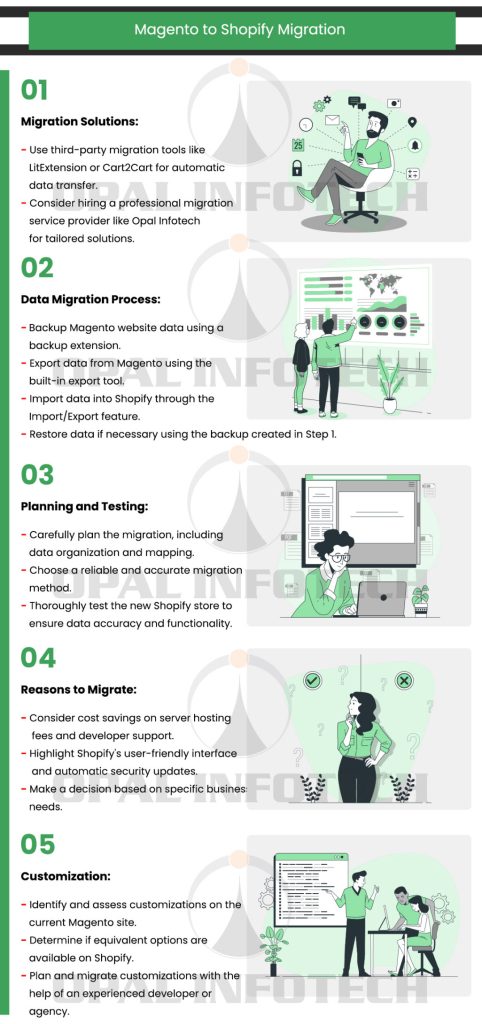
Customization:
While considering migrating from Magento to Shopify, customization is key to ensuring a smooth transition. The first step is to identify what customizations are on your current Magento site. This could include custom themes, plugins, or extensions that have been installed. This will determine whether these customizations are necessary for business and if there are equivalent options available on Shopify. If there aren’t equivalent options available, you may need to hire a developer to create custom solutions for your new Shopify site.
Once identified customizations, the next step is to plan how to migrate them to Shopify. This will involve transferring your data, including customer information, orders, and products, to Shopify. You’ll also need to rebuild any custom themes or designs on your new Shopify site.
It’s important to work with an experienced developer or agency when migrating from Magento to Shopify. They can help ensure that all of the data is properly migrated and that customizations are accurately recreated on a new website. With the right approach, migrating from Magento to Shopify can be a seamless process that allows you to take advantage of Shopify’s powerful eCommerce platform.
Opal Infotech – Magento to Shopify Website Migration
Opal Infotech is well experienced in migration services across different platforms. If you are looking for a super-fast, reliable & secure Shopify migration service at affordable prices, in this case, we can help you with our experience & expertise in migrating complex easy to complex stores without any data loss. We also offer other services which include web development, mobile app development, website maintenance & digital Marketing. Contact us now, we are happy to discuss your requirements.





